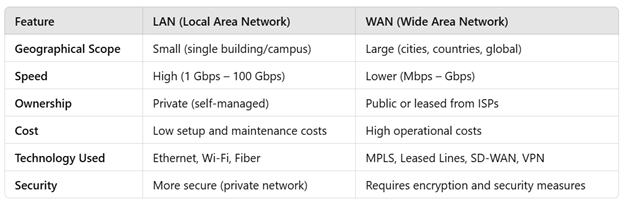Class 3: Basics of networking
What is a Network?
A network is an interconnection of devices that enables communication and data exchange. Networks are not limited to just computers; they exist in various forms across different domains. Some common types of networks include:
1. Telephone Network
A traditional telephone network is a system that enables voice communication between people over long distances. It uses landline connections, exchanges, and circuits to establish and route calls. Modern telephone networks have evolved into Voice over IP (VoIP) systems, which use the internet for communication.
2. Mobile Network
A mobile network allows wireless communication between mobile devices using cell towers, radio signals, and satellite connections. Technologies like 2G, 3G, 4G, and 5G enable voice calls, SMS, and high-speed internet access.
3. Human Network
A human network refers to the way people are connected socially or professionally.
4. Computer Network
A computer network is a system where multiple computing devices (such as computers, servers, routers, and switches) are connected to share data and resources. This type of network is the foundation of modern IT infrastructure, enabling internet access, cloud computing, and enterprise networking.
Each type of network plays a crucial role in communication, connectivity, and information exchange in our daily lives. In the next sections, we will focus on computer networks and their importance in the IT industry.
What is a Computer Network?
A computer network is a system where multiple computing devices are interconnected to share resources, exchange data, and communicate using wired or wireless technologies. These devices, known as nodes, can include:
- Computers (PCs, Laptops, Servers)
- Networking Devices (Routers, Switches, Firewalls)
- Mobile Devices (Smartphones, Tablets, IoT Devices)
- Peripherals (Printers, Scanners, Storage Devices)
Computer networks form the backbone of modern IT infrastructures, enabling businesses, organizations, and individuals to stay connected globally.
Applications and Advantages of Computer Networking
Applications of Computer Networking
- Resource Sharing – Enables multiple users to share software and hardware devices efficiently.
- Information sharing– Enables multiple users to share Information like browsing.
- Faster Communication – Facilitates emails, voice calls, video conferencing, and instant messaging.
- Device monitoring– monitoring machines remotely.
- Remote administration – controlling machines remotely.
- Home Applications – Supports entertainment (online gaming, streaming), e-commerce, and smart home automation.
- Business Applications – Enhances online business operations, remote work, and cloud-based services.
- Social Media – Connects users worldwide, enabling real-time updates, trends, and interactions.
- Remote Information Access – Retrieves data like banking transactions, travel bookings, and academic resources.
- Cloud Computing – Stores and accesses data remotely, reducing dependency on physical storage.
- Virtualization – Optimizes hardware usage by running multiple virtual machines on one system.
- Online Education – Enables e-learning platforms, digital classrooms, and remote training.
- Remote Working – Supports work-from-home, virtual offices, and telecommuting.
- E-commerce – Facilitates online transactions, digital payments, and global product access.
- Telemedicine – Provides remote healthcare services, including consultations and patient monitoring.
- Real-time Collaboration – Enables global teams to work together instantly via shared platforms.
- IoT (Internet of Things) – Powers smart devices like connected home appliances and industrial automation.
- Cybersecurity – Enhances security measures through firewalls, VPNs, and encryption.
- Big Data Analytics – Helps businesses analyze large datasets for decision-making.
- Stock Market & Trading – Allows online stock trading, financial analysis, and automated transactions.
- Digital Banking – Provides secure online banking, mobile payments, and money transfers.
- Government Services – Enables e-governance, digital identity verification, and tax filing.
- Military & Defense – Supports secure communication, surveillance, and remote operations.
Advantages of Computer Networking
- Central Data Storage – Stores and shares files from a centralized system for better data management.
- Connectivity – Provides seamless access across devices with minimal effort.
- Faster Problem-solving – Multiple devices collaborate to resolve issues quickly.
- Reliability – Ensures backup and redundancy to prevent data loss.
- Flexibility – Allows easy software updates, modifications, and remote troubleshooting.
- Security & Authorization – Protects data using authentication, encryption, and firewalls.
- Increased Storage Capacity – Expands storage availability for shared data and applications.
- Cost Efficiency – Reduces hardware and software costs through resource sharing.
- Scalability – Supports network expansion without major infrastructure changes.
- Improved Performance – Balances network traffic for efficient data transfer.
- Automation & AI Integration – Enhances workflows with automated processes and intelligent networking.
- Disaster Recovery – Ensures business continuity with backup and failover mechanisms.
- Global Reach – Connects people, businesses, and institutions across the world.
- Remote Accessibility – Provides anytime, anywhere access to resources.
- Energy Efficiency – Reduces power consumption with virtualized networking solutions.
- Support for Multimedia Services – Enables video streaming, VoIP, and real-time gaming.
Protocols and Protocol suit/protocol stack
The core foundation of computer networking lies in protocols and protocol suites. A protocol is a defined set of rules and standards that govern communication between network devices ensuring data transmission between devices.
In computer networking, a protocol suite/stack refers to a collection of standardized protocols (or set of protocols) that operate together to enable seamless communication between devices. These suites ensure interoperability, efficient data transmission, and structured network operations across different platforms and architectures.
The most widely used protocol suite is the TCP/IP (Transmission Control Protocol/Internet Protocol) suite, which serves as the backbone of modern networking, enabling internet connectivity and global communication.
Examples of Protocols
- Transmission Control Protocol (TCP) – Ensures reliable, connection-oriented communication.
- User Datagram Protocol (UDP) – Provides fast, connectionless communication with no error correction.
- Internet Protocol (IP) – Handles addressing and routing of packets across networks.
- Hypertext Transfer Protocol (HTTP/HTTPS) – Used for web browsing and secure data exchange.
- File Transfer Protocol (FTP) – Facilitates file sharing over networks.
- Simple Mail Transfer Protocol (SMTP) – Used for sending emails.
- Domain Name System (DNS) – Translates domain names into IP addresses.
- Dynamic Host Configuration Protocol (DHCP) – Dynamically assigns IP addresses to devices.
- Border Gateway Protocol (BGP) – Used for routing between autonomous systems on the internet.
Examples of Protocol Stacks (Protocol Suites)
- TCP/IP Protocol Suite – The most widely used protocol stack, forming the backbone of the internet and enterprise networks.
- IPX/SPX (Internetwork Packet Exchange/Sequenced Packet Exchange) – A legacy protocol suite primarily used in Novell NetWare networks.
- AppleTalk – A proprietary networking protocol suite developed by Apple for Macintosh computers (now obsolete).
- NetBEUI (NetBIOS Extended User Interface) – A lightweight, non-routable protocol designed for small LAN environments, primarily used in early Microsoft networking.
- OSI Protocol Suite – A conceptual networking model defining communication across seven layers, serving as a reference for protocol development and interoperability.
Scope of the Network: LAN and WAN
In the world of networking, different types of networks exist based on their size, coverage, and purpose. Among them, Local Area Network (LAN) and Wide Area Network (WAN) are two fundamental types that define the scope of network connectivity. Understanding these networks is crucial for designing and managing IT infrastructures effectively.
Local Area Network (LAN)
A Local Area Network (LAN) is a network that connects devices within a limited geographical area such as a home, office, school, or data center. It is typically owned, managed, and maintained by a single organization.
Characteristics of LAN:
Covers a small area (e.g., a single building or campus).
High-speed data transfer (typically 1 Gbps – 100 Gbps).
Uses Ethernet, Wi-Fi, or Token Ring for connectivity.
Managed internally by an organization without requiring third-party infrastructure.
Provides secure and private communication.Examples of LAN:
- Office networks connecting computers, printers, and servers.
- Home networks with multiple devices connected via Wi-Fi or Ethernet.
- School or university networks enabling access to shared resources.


Wide Area Network (WAN)
A Wide Area Network (WAN) is a network that spans large geographical areas, connecting multiple LANs across cities, countries, or even globally. WANs use third-party services like leased lines, fiber optics, satellites, and cellular networks for communication.
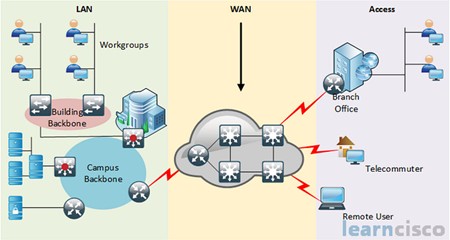
Characteristics of WAN:
Covers large distances (e.g., nationwide or global networks).
Slower than LAN due to long-distance data transmission.
Uses technologies like MPLS, SD-WAN, VPN, and dedicated fiber links.
Managed by Internet Service Providers (ISPs) and telecom companies.
Can connect thousands to millions of devices.
Examples of WAN:
The Internet – The largest WAN connecting billions of devices worldwide.
Corporate multi-branch networks, where offices in different cities or countries communicate over private WAN links.
Banking networks interconnecting ATMs and branches globally.
Military communication systems enabling secure data exchange across countries.

Key Differences between LAN and WAN